blog address: https://hkrtrainings.com/workday-excel-function
keywords:
member since: Apr 3, 2023 | Viewed: 258
COMPLETE OVERVIEW ON WORKDAY EXCEL FUNCTION
Category: Education
Here are some important characteristics of the WORKDAY function in Excel: Calculates a date based on the number of working days: The WORKDAY function calculates a date that is a specified number of working days in the future or past, excluding weekends and holidays. Handles weekends and holidays: The function excludes weekends (Saturday and Sunday) by default and can also exclude specific holidays. Works with date and number formats: The function can handle dates in various formats, including date serial numbers and formatted dates. Handles negative numbers: The function can handle negative numbers, which subtract working days from the starting date to calculate a past date. Optional holidays argument: The holidays argument is optional, which means that the function can be used without specifying holidays to exclude. Can be nested: The WORKDAY function can be nested inside other functions to perform more complex calculations. Returns a date serial number: The function returns a date serial number, which can be formatted as a date using Excel's formatting options. Overall, the WORKDAY function is a useful tool for calculating future or past dates based on working days, while taking weekends and holidays into account.
{ More Related Blogs }
Education
Key Differences Between Data S...
Nov 13, 2024
Education
Stay Positive with your 12th r...
May 23, 2016
Education
How To Use Social Media To Exp...
Jun 27, 2022
Education
AFCAT Coaching in Dehradun | A...
Jun 8, 2023
Education
Produce Safety Alliance | Corn...
Sep 15, 2022
Education
How To Boost Your Kids' Academ...
Jun 6, 2023

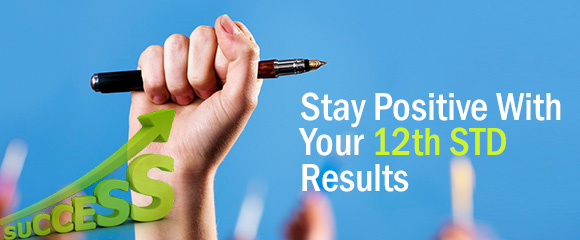

.jpeg)
