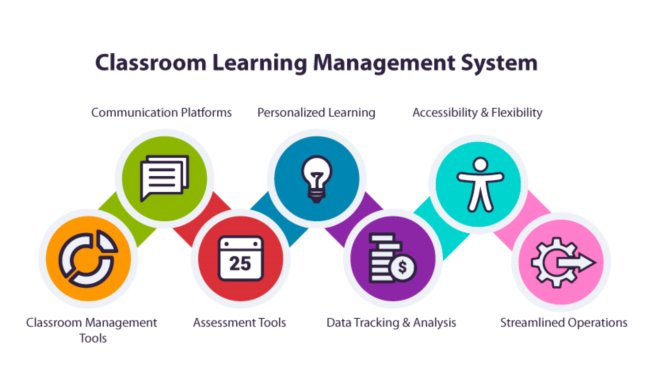blog address: http://www.khanstory.com/2015/12/latest-update-of-android-wear-app-you.html
keywords: Android , Apps , Google , Tech , Tech news
member since: Dec 11, 2015 | Viewed: 219
Latest Update of Android Wear App You Can Watch Your Battery Stats
Category: Technology
Google removed the watch battery stats from the Wear app some time ago, but it wasn't really much of a loss. Google updated its Android Wear companion app last month bringing it to version 1.4. The update at that time removed the smartwatch battery stats page from the app's Settings page. The company has now rolled out another update to the app bringing back the feature. The update bumps-up the app to version to 1.4.0.2470307.gms. The smartwatch's battery stats can now be viewed under the companion app's Settings tab. The feature shows users a graph detailing the connected smartwatch's battery level over time alongside the apps that are consuming the battery. It is yet to be discovered if Google has simply reintroduced the feature or made any other tweaks as well. The update is rolling out in phases and it might take a while to reach all users. For those who don't want to wait, they can manually download and install the app's apk file shared by apk mirror website. Google updated the Android Wear app last month bringing several features. The update made some amendments to the screen of the Settings app. The Cloud sync toggle was moved from the main list to under Privacy & personal data. It also brought a new toggle with the sole job to make it possible for users to send diagnostic information to Google. It also made possible to enable or disable tip cards in the main screen of the watch from the companion app's Settings page. The update however, was said to include some bugs as well. Several Android Wear users reported issues regarding connectivity, pairing and battery life on their Android Wear watches after installing the update. he battery stats are right where they always used to be in the settings for the watch. You get a graph of battery level over time as well as a list of top processes and how much battery they have used. The problem before was that the list rarely had any bearing on reality. And now? It's unclear. I only have two processes listed right now, screen and watch idle. The percentages add up to 100, so there's that at least. Google never commented on the removal in the first place, but I've always assumed it was an admission of how bad it was. Maybe it's better now that it's back. You can grab the latest build from APK Mirror if you want to experiment yourself. - See more at: http://www.khanstory.com/2015/12/latest-update-of-android-wear-app-you.html#sthash.9yWlp67k.dpuf
{ More Related Blogs }
Technology
Flight Booking API Cost...
Oct 7, 2024
Technology
Web Design Outsourcing Expert...
Mar 23, 2016
Technology
what is classroom learning and...
Nov 20, 2024
Technology
Ashiktricks...
Apr 25, 2015
Technology
4 Ways to Better Drupal Conten...
Apr 25, 2015
Technology
WebRTC client software For Cos...
Aug 24, 2015